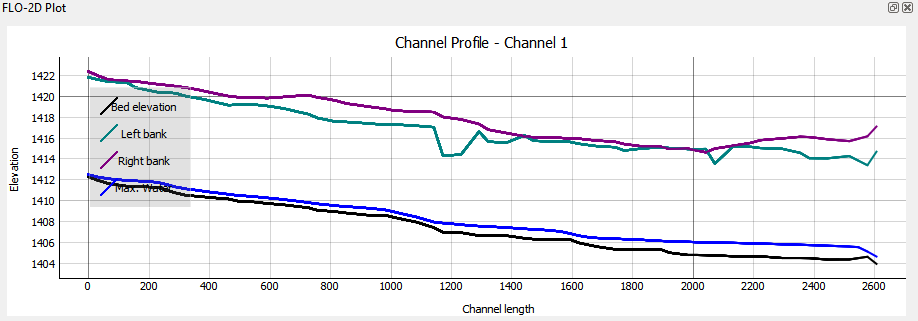Channel Profile Tool#
This tool can be used to view channel profiles.

This tool will plot profiles of various layers but is most used to plot the channel profile.
Click the Profile Tool button and click any left bank line.
Select the left bank from the menu.
The profile plot is loaded into the Plot area and the data is loaded into the Table area.
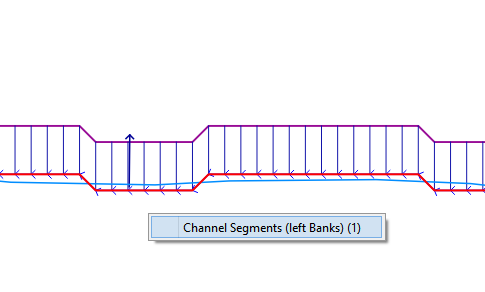
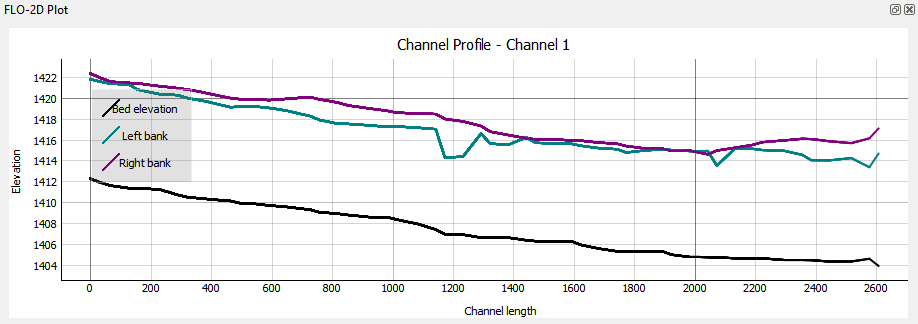
GoTo the Cross Section Editor widget and click the Import Channel Peaks (HYCHAN.OUT) tool.
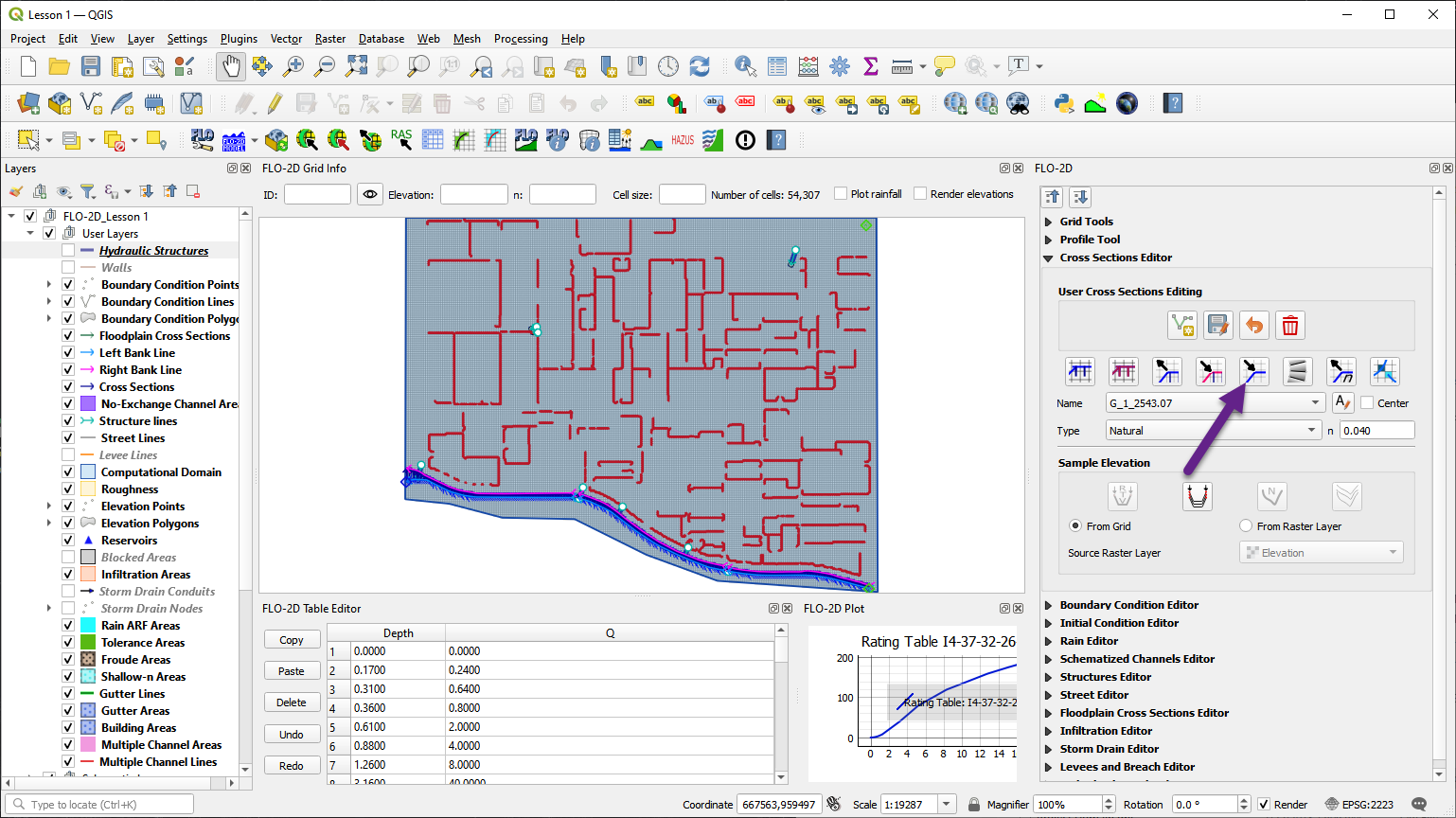
To add water surface elevation to the plot, load the data first from the HYCHAN.OUT file. Navigate to the file HYCHAN.OUT and click Open to load it into the project.
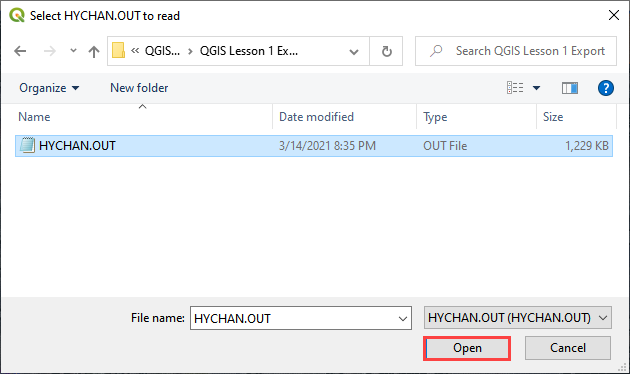
The channel plot will automatically update. automatically update.