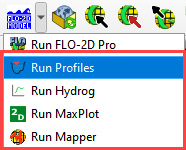Run FLO-2D#
The Run FLO-2D button is used to run FLO-2D and other processing programs.

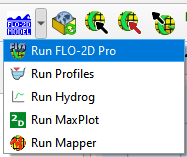
Run FLO-2D Click the Run FLO-2D button on the FLO-2D Plugin toolbar.
Set the Project Export folder location and the location of the FLOPRO.EXE file.
Click OK to start a simulation.
Or Click Debug Run to debug a project.
It is necessary to export .DAT files before running FLO-2D. See Export FLO-2D .DAT files below.
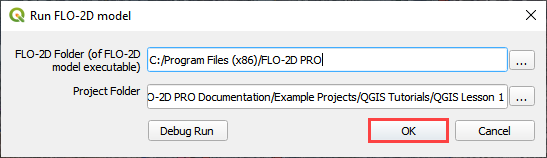
Use the alternate options to run these processing programs.
Profiles.exe is a channel editing and review tool. See Workshop Lesson 5 for instructions.
Hydrog.exe is a tool to review channel and floodplain cross sections.
MaxPlot.exe is a tool to make simple plots of the FLO-2D results such as depth and velocity.
Mapper.exe is a tool to create shapefiles for FLO-2D results.