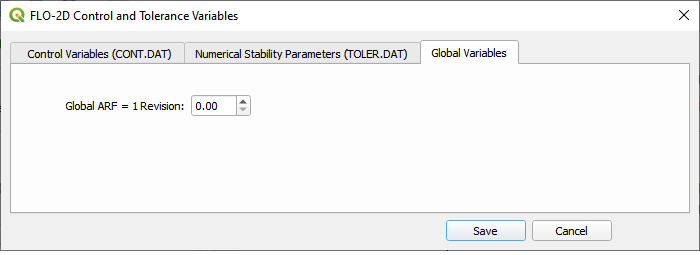Control Variables#
Setup the FLO-2D Control Data#
This button allows the user to set up the control variables.

Click the Set Control Parameters button.
The dialog box is used to set the control data for the CONT.DAT and TOLER.DAT files.
Save the data to the GeoPackage with the Save button.
The variable descriptions and instructions are available in the
Data Input Manual C:\Users\Public\Documents\FLO-2D PRO Documentation\flo_help\Manuals\Data Input Manual PRO (year).pdf
Note
If the user unselects a Component Switch, that data file will not be written when the data is exported. The original data will be preserved.
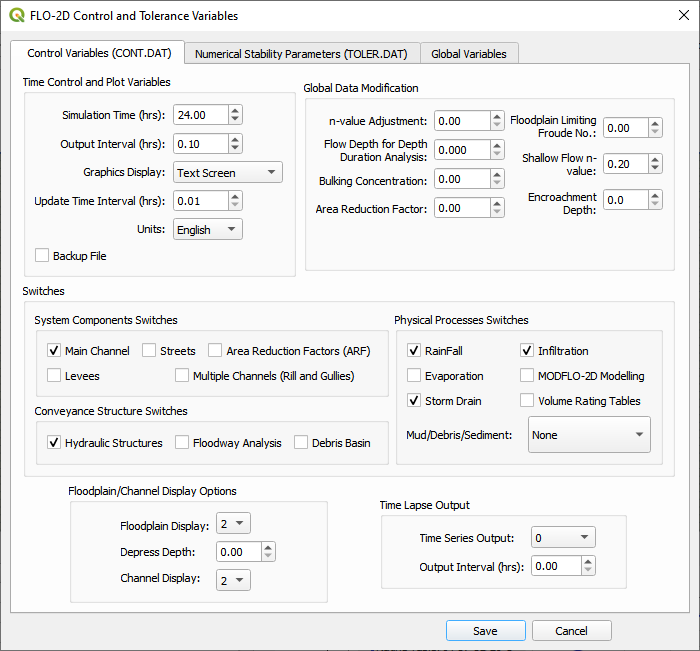
Numerical stability parameters are defined on the second tab.
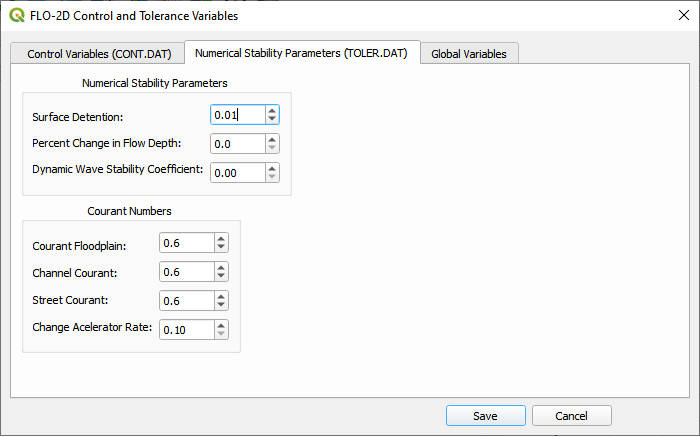
Global variables are defined on the third tab.