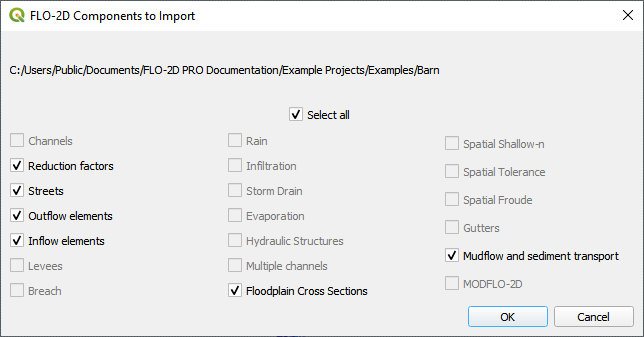Import Selected Component Files#

Click the Import FLO-2D Component Files button.
Navigate to the FLO-2D *.DAT files.
Select CONT.DAT and click Open.
Only selected components will be added using this feature.
The GeoPackage will not be overwritten.
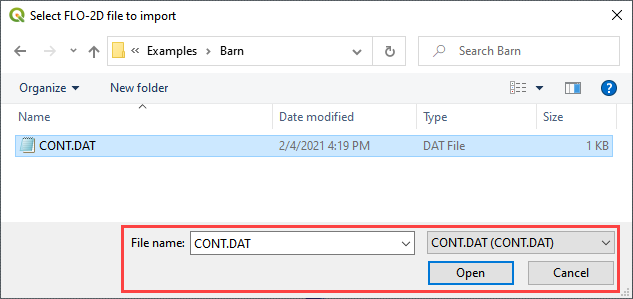
Select the FLO-2D Components to load into the project.