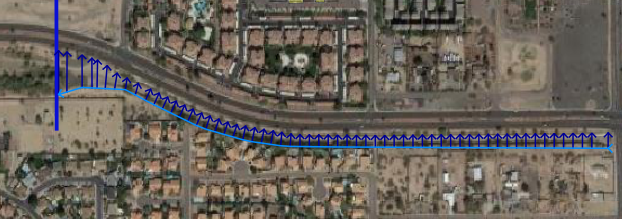Import HEC-RAS Channel#

Click the Import RAS Geometry button to import channel data from a GeoRAS project.
The tool will import the project from the *.g0* geometry.
For FLO-2D, limit the cross sections to the bank stations.
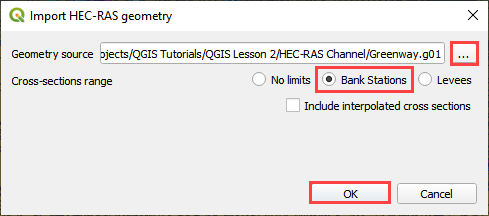
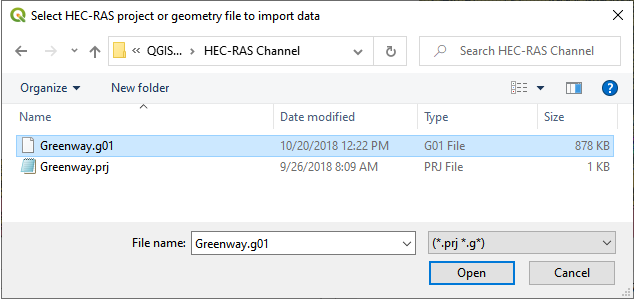
The imported RAS channel is saved to the User Layers.
The user can edit the channel placement or cross sections so the channel will be schematized correctly.
See the Schematize Channel Editor in the FLO-2D Widgets section below for further instructions.